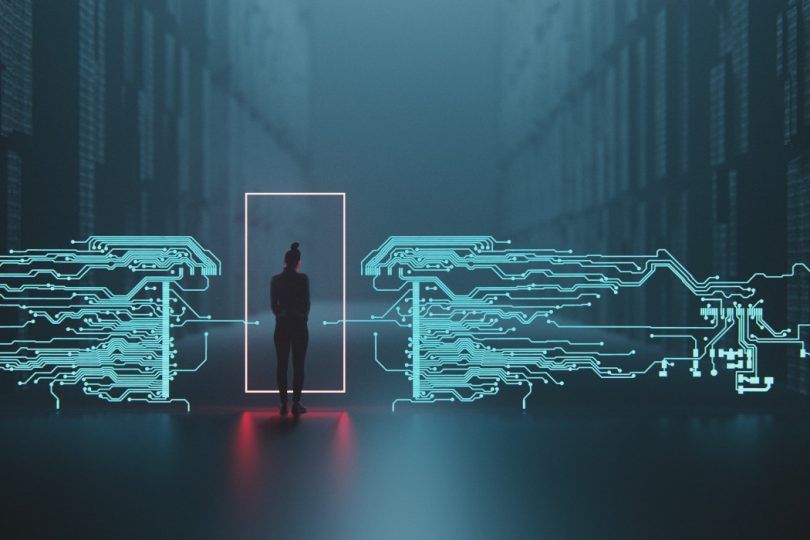Imagine a busy library where every desk is always occupied, yet readers never run out of space. This is how data center virtualization works—it creates the illusion of unlimited resources by optimizing the use of existing hardware. Virtualization emerged as a solution to a critical challenge: traditional data centers were underutilizing their physical servers, leading to high costs and inefficiency. By dividing a single physical server into multiple virtual ones, organizations could maximize their hardware’s capacity while reducing energy consumption and costs. Lets read all about this concept and why it matters so much.
| Aspect | Description | Key Technologies/Strategies | Importance |
|---|---|---|---|
| What is Data Center Virtualization? | A process that creates virtual versions of physical servers, storage devices, and networks within a data center to optimize resource use and reduce costs. | Hypervisors, virtual storage area networks (vSAN), software-defined networking (SDN). | Increases efficiency, flexibility, and scalability by maximizing hardware utilization and reducing physical hardware needs. |
| How Does It Work? | Data center virtualization works through hypervisors to create multiple virtual machines (VMs) on a single physical server. VMs operate independently, sharing the same hardware resources. | Hypervisors, virtual machines (VMs), virtualized storage, software-defined networking (SDN). | Maximizes resource usage, reduces the need for additional physical servers, and increases scalability and flexibility. |
| Virtualization Management | Managing a Virtual Data Center (VDC) involves organizing, securing, and maintaining virtual resources and ensuring efficient operation. | Logical folder structure, standard naming conventions, user roles, two-factor authentication (2FA), periodic audits, user training. | Ensures operational efficiency, data security, and compliance in the virtualized environment. |
| Benefits of Virtualized Data Centers | Virtualized Data Centers offer numerous advantages in terms of cost, performance, scalability, and security. | Cost savings, scalability, flexibility, improved resource utilization, enhanced security, simplified management, disaster recovery tools. | Reduces operational costs, improves performance, enables flexible scaling, and enhances data security. |
| Energy Efficiency | Virtualization improves energy efficiency by consolidating workloads onto fewer physical servers, reducing energy consumption and carbon footprint. | Virtualization of servers, storage, and networking. | Leads to more sustainable operations by reducing energy consumption and the need for physical infrastructure. |
| Security in Virtualized Environments | Virtualization enhances security by isolating data, enforcing access controls, and enabling robust disaster recovery solutions. | Data isolation, advanced access control, encryption, secure backups, replication, compliance with regulations (e.g., GDPR, HIPAA). | Protects sensitive data, improves data availability, and ensures compliance with regulatory standards. |
| Cost Savings | Virtualization reduces the need for extensive physical hardware, lowering capital expenditures (CapEx) and operational costs (OpEx). | Server consolidation, reduced hardware requirements, energy savings. | Reduces both upfront hardware costs and ongoing operational costs (e.g., maintenance, energy). |
| Scalability | Virtualization allows for quick adjustments in resources, ensuring organizations can meet changing demands without overprovisioning. | Dynamic resource allocation, on-demand scaling, automated load balancing. | Enhances the ability to scale resources up or down rapidly in response to fluctuating business needs. |
| Disaster Recovery | Virtualized data centers provide efficient backup and replication solutions, ensuring business continuity during disasters or hardware failures. | Data replication, backup solutions, disaster recovery (DR) as a service, snapshot technology. | Ensures quick recovery and minimal downtime in case of hardware failure, improving business continuity. |
| Simplified Management | Virtualized environments streamline management through centralized control, automation tools, and reduced complexity. | Centralized management platforms, automation, monitoring tools, and configuration management systems. | Reduces the complexity of managing infrastructure, lowers human error, and improves efficiency. |
| How to Implement Virtualization? | Implementing virtualization involves assessing infrastructure, choosing the right platform, migrating workloads, and optimizing post-implementation. | Infrastructure assessment, platform selection (VMware, Hyper-V, OpenStack), migration planning, testing, continuous monitoring. | Facilitates a smooth transition to virtualization, maximizing benefits while minimizing disruptions. |
| Challenges of Virtualization | Some challenges include selecting the right tools, managing configurations, ensuring network compatibility, and training staff. | Tool selection (e.g., hypervisors, automation tools), network compatibility, staff training, change management. | Addressing these challenges ensures successful implementation and effective operation of virtualized environments. |
What is Data Center Virtualization?
First introduced in the early 2000s, data center virtualization revolutionized how businesses manage IT infrastructure. It enables flexibility, scalability, and improved resource data center infrastructure management. But what exactly is it?
“Data center virtualization” refers to the process of creating virtual versions of physical servers, storage devices, and networks within a data center. By leveraging technologies like hypervisors, virtualization enables organizations to maximize resource use, improve scalability, and reduce energy consumption.
With the demand for faster, more efficient data processing growing exponentially, virtualization has become an essential technology for modern IT environments. Sources like VMware and Microsoft Azure highlight its role in optimizing server utilization, minimizing downtime, and supporting cloud-based operations effectively.
How Does Data Center Virtualization Work?
Data center virtualization works by using software called hypervisors to create virtual machines (VMs) on a single physical server. These VMs operate independently, each with its own operating system and applications, allowing multiple workloads to run simultaneously on the same hardware. This approach optimizes server capacity and eliminates the need for additional physical servers.
The virtualization process extends to storage and networking, where technologies like virtual storage area networks (vSAN) and software-defined networking (SDN) are used to pool and allocate resources dynamically. This flexibility ensures that resources are distributed efficiently based on demand.
By enabling centralized management, data center virtualization reduces downtime, enhances disaster recovery, and supports seamless scalability. Sources like VMware and Red Hat emphasize its role in modernizing IT infrastructure and driving digital transformation.
How To Manage Virtual Data Centers
Managing a Virtual Data Center (VDC) effectively is crucial for organizations to ensure data security, compliance, and operational efficiency. Here are key practices to consider:
- Implement a Logical Folder Structure: Organize data with clear categories and subcategories to facilitate easy navigation and retrieval.
- Standardize Naming Conventions: Use consistent and descriptive file names to prevent confusion and maintain version control.
- Assign User Roles and Permissions: Define user roles (e.g., admin, viewer, editor) and set permissions accordingly to control access to sensitive information.
- Enable Two-Factor Authentication (2FA): Enhance security by requiring users to verify their identity through an additional method, such as a code sent to their mobile device.
- Regularly Update Software: Keep your VDC software up to date with the latest security patches to protect against vulnerabilities.
- Conduct Periodic Audits: Review user activity logs and access permissions regularly to detect and address any unauthorized access or anomalies.
- Provide User Training: Educate users on best practices for data management and security to reduce the risk of human error.
- Ensure Compliance with Regulations: Adhere to relevant data protection laws and industry standards, such as GDPR or HIPAA, to maintain legal compliance.
By following these practices, organizations can effectively manage their Virtual Data Centers, ensuring data integrity, security, and compliance.
What are the Benefits of a Virtualized Data Center?
Virtualized Data Centers (VDCs) offer numerous advantages that enhance operational efficiency and flexibility:
- Cost Savings: By reducing the need for extensive physical hardware, VDCs lower capital expenditures and operational costs.
Scalability: Organizations can quickly adjust resources to meet changing demands, ensuring optimal performance without overprovisioning. - Flexibility: VDCs support diverse workloads and applications, allowing businesses to adapt to evolving technological needs.
- Improved Resource Utilization: Virtualization enables more efficient use of existing hardware, reducing waste and enhancing performance.
- Enhanced Security: VDCs can implement robust security measures, including data isolation and advanced access controls, to protect sensitive information.
- Simplified Management: Centralized control and automation tools streamline administrative tasks, reducing complexity and the potential for human error.
- Disaster Recovery: VDCs facilitate efficient data replication and backup, ensuring business continuity in the event of hardware failures or other disruptions.
Implementing Virtualization in Your Data Center
Implementing virtualization in your data center can significantly enhance efficiency and flexibility. Here’s how to approach this important task:
- Assess Current Infrastructure: Evaluate your existing hardware and software to identify components suitable for virtualization. This assessment helps in planning the transition effectively.
- Select Appropriate Virtualization Technology: Choose a virtualization platform that aligns with your organization’s needs. Options include server, storage, and network virtualization solutions.
- Develop a Migration Plan: Create a detailed strategy for transitioning from physical to virtual environments. This plan should include timelines, resource allocation, and risk management strategies.
- Implement Virtualization: Begin the migration process, starting with less critical systems to minimize potential disruptions. Ensure that each virtualized component is thoroughly tested before full deployment.
- Monitor and Optimize: Continuously monitor the performance of virtualized systems and make necessary adjustments to optimize resource utilization and maintain high availability.
Final Thoughts
In conclusion of Danacloud, implementing virtualization in your data center offers numerous benefits, including cost savings, enhanced scalability, and improved security. By carefully assessing your infrastructure, selecting the right technology, and following a structured migration plan, you can streamline operations and boost efficiency. With ongoing monitoring and optimization, your virtualized environment can drive long-term success, positioning your organization for future growth and innovation.
FAQs: Data Center Virtualization
How does virtualization improve energy efficiency in data centers?
Virtualization optimizes resource usage by consolidating workloads onto fewer physical servers, reducing energy consumption and lowering the carbon footprint, leading to more sustainable operations.
Can virtualization help with compliance in data centers?
Yes, virtualization enhances compliance by enabling better isolation of data, simplifying audits, and supporting advanced security controls, ensuring data privacy regulations like GDPR or HIPAA are met.
What are the challenges of implementing data center virtualization?
Challenges include selecting the right tools, managing complex configurations, ensuring network compatibility, and training staff to handle new virtualized environments effectively without disrupting operations.