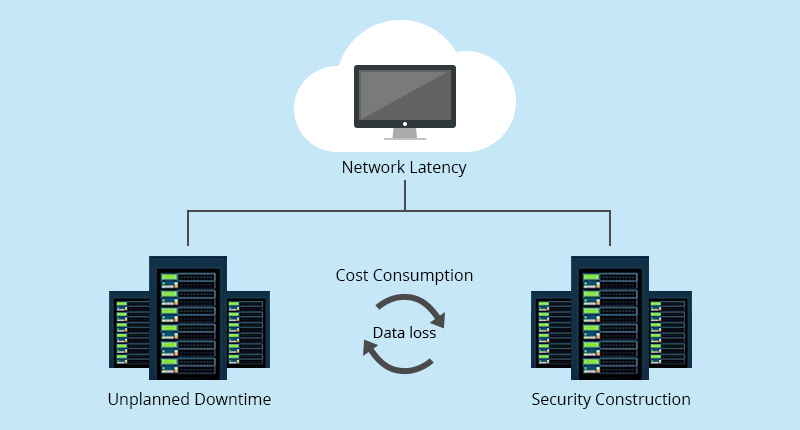Data centers can be physical or cloud based. In both types, there are times you need to simply “move your data”. Data center migration is the process of moving an organization’s data, applications, and IT infrastructure from one data center to another. This could involve moving to a new physical location or transitioning to the cloud.
But why do companies move their data at all? they may migrate their types of data centers for various reasons, such as upgrading their infrastructure, optimizing resources, or improving scalability. It’s a complex task that requires careful planning, execution, and testing to ensure that everything runs smoothly with minimal downtime. This article will discuss the meaning, reasons and different aspects of data center migration.
What Does It Mean to Migrate Data?
When we talk about migrating data, we refer to a special process: transferring data from one storage environment to another. This could mean moving data from legacy servers to newer hardware, migrating data to a cloud service provider, or shifting between different data center facilities. Simply move where your center is based, with all it’s tools and features and contents. It’s a critical operation that ensures business continuity while enabling modern, scalable infrastructures.
Data migration often involves several components:
- Data Transfer: Moving data files and systems securely from the source to the destination.
- Data Validation: Ensuring that data integrity is maintained throughout the process.
- Application Migration: Transferring applications and services alongside their data.
- Post-migration Testing: Verifying that the migration is successful, and all systems are operational.
To avoid disruptions, companies often work with specialized tools and migration teams to ensure everything moves smoothly.
What Are Data Migration Tools?
Data center migration tools help businesses automate and simplify the entire migration process. These tools are designed to reduce the complexity of moving large amounts of data while ensuring the security, integrity, and compliance of all systems during the transition.
Some common tools include:
- Data Replication Software: These tools continuously sync data between source and destination environments, ensuring no data is lost during the migration.
- Cloud Migration Platforms: These platforms assist in transferring data from on-premise infrastructure to cloud environments. Providers like AWS, Azure, and Google Cloud offer services specifically tailored for data migration.
- Backup and Disaster Recovery Tools: Critical for ensuring that data is safe before, during, and after migration.
- Data center Virtualization Tools: These tools allow businesses to migrate virtual machines (VMs) and workloads efficiently.
Popular examples of migration tools include Cloud Endure, Carbonite, and Zerto. These tools enable seamless, reliable migration and provide businesses with the flexibility to move their data and applications with minimal disruption.
How to Plan for a Successful Data Center Migration
Planning is crucial for a successful data center migration. A well-thought-out plan can help avoid costly mistakes, downtime, and disruptions to your business operations. Here’s a structured approach to planning a successful data center migration:
- Assess Current Infrastructure: Understand what resources are in place. Review your servers, applications, networks, and data storage. This will help you identify what needs to be migrated, archived, or decommissioned.
- Define Goals and Requirements: Establish the reason for migrating. Whether it’s to improve performance, reduce costs, or enhance security, aligning your migration with business goals is key.
- Create a Timeline: Set a realistic timeline for the migration. This includes both short-term and long-term goals. Account for testing and validation before the final switch is made.
- Choose the Right Tools: Based on your specific needs, select the tools and platforms best suited to your migration. Whether you are moving to the cloud or upgrading on-premise equipment, ensure your tools are compatible with your infrastructure.
- Design a Risk Mitigation Plan: Anticipate potential risks. Address factors like security, downtime, and data loss. Having contingency plans in place is vital in case something goes wrong.
- Communication Strategy: Keep all stakeholders informed about the migration process. Effective communication ensures that your IT team, leadership, and employees are prepared for any potential disruptions.
- Test and Validate: Before the final migration, conduct test runs to identify any issues and ensure that data is migrating correctly. This helps to avoid surprises during the actual process.
- Post-Migration Evaluation: Once the migration is complete, assess the system’s performance. Make sure everything is functioning as expected and that there’s no data loss or corruption.
A successful data center migration can take anywhere from a few days to several months, depending on the scale and complexity of the operation. But with thorough planning and the right tools, the process can be streamlined to minimize risks and disruptions.
Final Thoughts
Data center migration is a challenging yet essential process for businesses looking to upgrade or expand their IT infrastructure. Whether you’re moving to a new physical location or transitioning to the cloud, careful planning is key to minimizing downtime, ensuring data center security, and optimizing overall performance. With the right tools and strategies in place, a successful migration can set the foundation for a more efficient, cost-effective, and scalable IT environment. Always remember that a smooth migration is a result of effective coordination, timely execution, and continuous monitoring throughout the process.
FAQ
– Why is data center migration important?
Data center migration helps organizations modernize their infrastructure, reduce operational costs, and improve performance. It ensures that companies stay competitive by adopting more efficient and scalable systems while aligning with business needs and technological advancements.
– How long does data center migration usually take?
The time required for data center migration depends on factors like the complexity, scale of infrastructure, and specific needs of the organization. Smaller migrations may take a few days, while larger projects can span several months.
– What are the risks of data center migration?
Common risks include data loss, security breaches, system downtime, and compatibility issues. However, these risks can be mitigated by thorough planning, testing, and using the right migration tools to ensure smooth transitions.